Chat Commands and Roleplay Systems
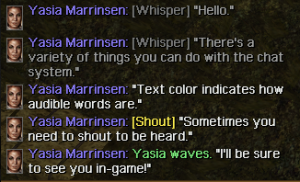
Chat Commands
Standard Conversations and Text Emotes
The chat system will automatically punctuate sentences and place spoken words into quotations. In these examples, we will assume the character you are playing is named "Yasia"
/talk i am talking normally
Outputs:
"I am talking normally."
Asterisks (*) between words indicates an action your character is emoting.
*waves to you*
Outputs:
Yasia waves to you.
Capitalizing the first letter in the emote removes the character's name from the emote.
*Waves to you*
Outputs:
Waves to you.
These can be combined into a single message:
/talk i am talking normally *waves to you* here I am
Outputs:
"I am talking normally." Yasia waves to you. "Here I am."
Spoken words your characters can hear from a distance are indicated by grey text - this text becomes darker depending on how far away the character who spoke it is.
Bohemond Ventris: "I can't find Yasia anywhere..."
The shout channel can be utilized to make your character heard from a greater distance.
/shout i am now shouting
Outputs:
[Shout] "I am now shouting."
Animated Emotes
By inputting a "/" followed by a emote, your character will perform the appropriate animation in the game world. The following emotes are available:
/bow /duck /dodge /drink /wave /lookleft /lookright /bored /scratch /read /salute /steal /taunt /victory1 /victory2 /victory3 /conjure1 /conjure2 /proneback /pronefront /getlow /getmid /nod /lookfar /pray /stand /sit /spasm /rage /laugh /talk /plead /worship /headache /cross /beckon /crouch /point /think /sleep
You can chain these animations with regular chat using the systems above. For example, you could input "/wave hello" and Yasia's model would wave and say "Hello." in the chat window.
System Commands
The following commands are available for use at your discretion:
/hide cloak
Will hide your character's cloak model from being visible
/hide helmet
Will hide your character's helmet model from being visible