Chat Commands and Roleplay Systems: Difference between revisions
No edit summary |
|||
| (25 intermediate revisions by 4 users not shown) | |||
| Line 1: | Line 1: | ||
== Chat Commands == | == Chat Commands == | ||
[[File:Chat_examples.png |thumb|Examples of in-game text.]] | |||
=== Standard Conversations and Text Emotes === | |||
The chat system will automatically punctuate sentences and place spoken words into quotations. In these examples, we will assume the character you are playing is named "Yasia" | |||
The chat system will automatically punctuate sentences and place spoken words into quotations. In these examples, we will assume the character | |||
<blockquote>/talk i am talking normally</blockquote> | <blockquote>/talk i am talking normally</blockquote> | ||
Outputs: | Outputs: | ||
< | <blockquote>"I am talking normally."</blockquote> | ||
---- | |||
Asterisks (*) between words indicates an action your character is emoting. | |||
<blockquote>*waves to you*</blockquote> | <blockquote>*waves to you*</blockquote> | ||
| Line 17: | Line 19: | ||
<blockquote><span style="color: green;">Yasia waves to you.</span></blockquote> | <blockquote><span style="color: green;">Yasia waves to you.</span></blockquote> | ||
Capitalizing the first letter in the emote removes the character's name from the emote. | |||
<blockquote>*Waves to you*</blockquote> | |||
Outputs: | |||
<blockquote><span style="color: green;">Waves to you.</span></blockquote> | |||
---- | |||
These can be combined into a single message: | These can be combined into a single message: | ||
| Line 23: | Line 33: | ||
Outputs: | Outputs: | ||
<blockquote> "I am talking normally.<span style="color: green;">Yasia waves to you.</span> "Here I am."</blockquote> | <blockquote> "I am talking normally." <span style="color: green;">Yasia waves to you.</span> "Here I am."</blockquote> | ||
---- | |||
Spoken words your characters can hear from a distance are indicated by grey text - this text becomes lighter depending on how far away the character who spoke it is. | |||
<blockquote> <span style="color: Blue;">Bohemond Ventris:</span> <span style="color: silver;">"I can't find Yasia anywhere..."</span></blockquote> | |||
---- | |||
The shout channel can be utilized to make your character heard from a greater distance in the same area. Shouts are not registered server wide like default NWN behavior. | |||
<blockquote>/shout i am now shouting</blockquote> | |||
Outputs: | |||
<blockquote> <span style="color: yellow;">[Shout]</span> "I am now shouting."</blockquote> | |||
---- | |||
=== OOC Communication === | |||
Out of character information can be communicated by preceding the text with "//" or "/ooc". | |||
=== Animated Emotes === | |||
By inputting a "/" followed by a emote, your character will perform the appropriate animation in the game world. The following emotes are available: | |||
<blockquote> | |||
/bow | |||
/duck | |||
/dodge | |||
/drink | |||
/wave | |||
/lookleft | |||
/lookright | |||
/bored | |||
/scratch | |||
/read | |||
/salute | |||
/steal | |||
/taunt | |||
/victory1 | |||
/victory2 | |||
/victory3 | |||
/conjure1 | |||
/conjure2 | |||
/proneback | |||
/pronefront | |||
/getlow | |||
/getmid | |||
/nod | |||
/lookfar | |||
/pray | |||
/stand | |||
/sit | |||
/spasm | |||
/rage | |||
/laugh | |||
/talk | |||
/plead | |||
/worship | |||
/headache | |||
/cross | |||
/beckon | |||
/crouch | |||
/point | |||
/think | |||
/sleep | |||
</blockquote> | |||
You can chain these animations with regular chat using the systems above. For example, you could input "/wave hello" and Yasia's model would wave and say "Hello." in the chat window. | |||
=== System Commands === | |||
The following commands are available for use at your discretion: | |||
<blockquote>/hide cloak</blockquote> | |||
Will hide your character's cloak model from being visible. | |||
<blockquote>/hide helm</blockquote> | |||
Will hide your character's helmet model from being visible. | |||
<blockquote>/atk or /attack</blockquote> | |||
Will cause your character to attack the nearest hostile creature. Useful if you have the invisible model bug. | |||
<blockquote>/time</blockquote> | |||
Will report the current in-game time. | |||
<blockquote>/name sum/com/fam NAMEHERE</blockquote> | |||
Will rename your summoned creature, companion or familiar to the designated name. /name com Jerry will name your animal companion Jerry for example. | |||
<blockquote>/timers</blockquote> | |||
Will report the remaining time of any Combat Time effects present on you and your associates. | |||
Latest revision as of 22:14, 30 May 2023
Chat Commands
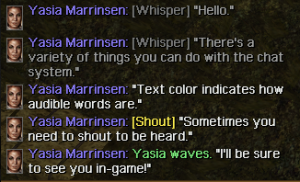
Standard Conversations and Text Emotes
The chat system will automatically punctuate sentences and place spoken words into quotations. In these examples, we will assume the character you are playing is named "Yasia"
/talk i am talking normally
Outputs:
"I am talking normally."
Asterisks (*) between words indicates an action your character is emoting.
*waves to you*
Outputs:
Yasia waves to you.
Capitalizing the first letter in the emote removes the character's name from the emote.
*Waves to you*
Outputs:
Waves to you.
These can be combined into a single message:
/talk i am talking normally *waves to you* here I am
Outputs:
"I am talking normally." Yasia waves to you. "Here I am."
Spoken words your characters can hear from a distance are indicated by grey text - this text becomes lighter depending on how far away the character who spoke it is.
Bohemond Ventris: "I can't find Yasia anywhere..."
The shout channel can be utilized to make your character heard from a greater distance in the same area. Shouts are not registered server wide like default NWN behavior.
/shout i am now shouting
Outputs:
[Shout] "I am now shouting."
OOC Communication
Out of character information can be communicated by preceding the text with "//" or "/ooc".
Animated Emotes
By inputting a "/" followed by a emote, your character will perform the appropriate animation in the game world. The following emotes are available:
/bow /duck /dodge /drink /wave /lookleft /lookright /bored /scratch /read /salute /steal /taunt /victory1 /victory2 /victory3 /conjure1 /conjure2 /proneback /pronefront /getlow /getmid /nod /lookfar /pray /stand /sit /spasm /rage /laugh /talk /plead /worship /headache /cross /beckon /crouch /point /think /sleep
You can chain these animations with regular chat using the systems above. For example, you could input "/wave hello" and Yasia's model would wave and say "Hello." in the chat window.
System Commands
The following commands are available for use at your discretion:
/hide cloak
Will hide your character's cloak model from being visible.
/hide helm
Will hide your character's helmet model from being visible.
/atk or /attack
Will cause your character to attack the nearest hostile creature. Useful if you have the invisible model bug.
/time
Will report the current in-game time.
/name sum/com/fam NAMEHERE
Will rename your summoned creature, companion or familiar to the designated name. /name com Jerry will name your animal companion Jerry for example.
/timers
Will report the remaining time of any Combat Time effects present on you and your associates.